I know this might sound silly. I actually struggled to find Technorati Favourite button code today! I don't really remember where I got the code when I first signed up for Technorati. I must be in dreamland. Whatever your symptom or reason is for not finding this code, I will be guide you to the right path. :P
Here's how: Just sign in to Technorati. Look at the green bar towards the top of the page. Click on the [Edit] link that's next to your handle name.
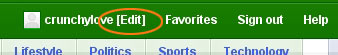
Next look at 'My Account' section, and click the 'Blogs' tab.
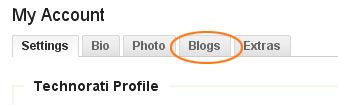
At the 'My Claimed Blogs' section, click on the green button 'Edit Settings' . That's it there's your Technorati Favourite button codes! Now you can have my weird dreams.

Comments
Post a Comment