For Blogspot or Blogger.com users who want more formatting options and a better WYSIWYG than the default provided by Blogger.com, well look no further, just install Windows Live Writer. In fact this little piece of software is also compatible with other blog services like Windows Live Spaces, SharePoint, Wordpress and others.
Another neat feature of Windows Live Writer is the ability to save your post locally on your drive. Look at the screenshot below:
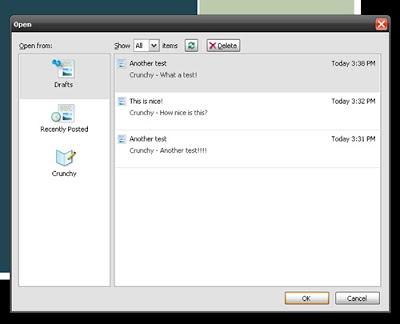
Just head to Windows Live Writer
Although Windows Live Writer can be a neat little software, but it can be tricky installing this thing.
Requirements
You will need to have the latest Windows Update Agent, and .NET Framework ( Vista users don't need this, as it is already pre-installed ). If you don't have Windows Update Agent, a popup will inform you to download it. Without the .Net Framework it will stall the installation. Not to worry, you can manually download both files from Microsoft and install them.
Windows Update Agent Download Windows Update Agent
.Net Framework 2.0 Download .Net Framework 2.0
Requirements
You will need to have the latest Windows Update Agent, and .NET Framework ( Vista users don't need this, as it is already pre-installed ). If you don't have Windows Update Agent, a popup will inform you to download it. Without the .Net Framework it will stall the installation. Not to worry, you can manually download both files from Microsoft and install them.
Windows Update Agent Download Windows Update Agent
.Net Framework 2.0 Download .Net Framework 2.0
After installation goto Start>Programs>Windows Live>Windows Live Writer , and happy blogging!

Comments
Post a Comment