Ever had problems clicking on your Logitech optical mouse and never knew why? Instead of throwing it away, I'll tell you how to resurrect your mouse and make it click like it's new again.
Let's look what's inside the mouse. First unscrew the screw at the bottom of the mouse. Then carefully pull off the top cover from the base. Now look for 3 similar rectangular boxes ( you might have only 2 rectangular boxes if your mouse don't have a clickable scroll wheel ). These black rectangular boxes have 2 little brackets holding them to the base. You'll have to take off the cover, so becareful not to break the fragile brackets. Use a flat and small type screwdriver if you can. Also, just pull out the white cable from the slot to make way for the No. 2 rectangular box.
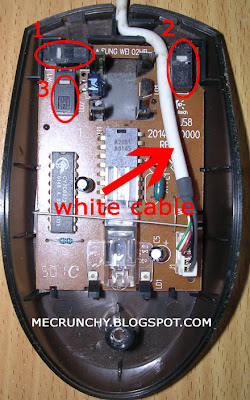
Next, take that small metal piece and bend it so that it arch upwards. Don't bend it too much a little bit will do. Do the same for all the metal piece, and put it back in it's place.
The most difficult part is taking off the cover from the rectangular boxes, you might end up breaking them. So, please perform this mechanical surgery at your own risk. I won't be responsible for any unsuccessful 'surgeries'. Goodluck!
Comments
Post a Comment