Finally, Blogger have added an option to put the comments form on the same page as your post. This is really useful for those who are not 'code savvy' and trying to get rid of that awful popup whenever you click on the comment link below every post.
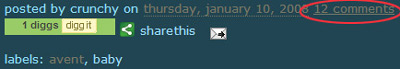
How do you do it? It's easy. From your blogger dashboard, goto Settings> Comments>Comment Form Placement . And select 'Embedded below post'.
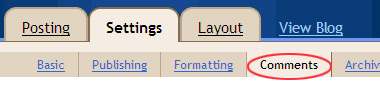
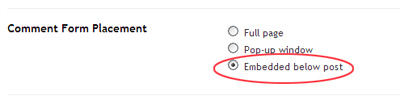
So now when you click on the comment link, you will see the post, all comments and the comment form.

Another cool feature about this new comment form is the subcription to the post link.
cool i gonna try it out
ReplyDeletekelvinsse.blogspot.com
hi kelvin, thanks for dropping by. about your blog address you can always use the drop down at 'comment as'>Name/URL.
ReplyDeleteI am so glad to be given a chance to read your wonderful article. Im looking forward to read more of your works and posts. You did a good job! Try to visit my site too and enjoy.
ReplyDeletetriciajoy.com
www.triciajoy.com
I am Really happy to read this article because this article was very useful and helped me to learn. Thanks for the information may god bless you
ReplyDeleteI was quite wary to order a dress online because of some of the horror stories I have seen online, but this dress is exactly what I ordered! It’s beautiful, fits me perfectly, and incredibly high quality. So glad I took the risk because it totally paid off!
ReplyDeleteAbsolutely in love with my dress. Thank you so much for the beautiful work. Now I just have to decide how I want to wear it on my big day!
ReplyDelete