Just got this entry level LG LCD monitor from a shop a few days ago. I almost wanted to get the Samsung 743NX. I chose this monitor because I needed it just for work and internet browsing and a budget monitor. Let's take a look at the specs.
LG W1942T
- Size : 19"
- Resolution : 1440 x 900
- Pixel Pitch : 0.285 x 0.285
- Brightness : 300cd/?
- Contrast ratio : 8000:1 (Original 700:1)
- Viewing Angle : H : 170 °/V : 170 °(CR=5)
- Response Time : 5ms
- Display Colors : 16.7M
- Horizontal Frequency : 30~83Khz
- Vertical Frequency : 56~75Khz
- Connectors : 15Pin D-Sub, DVI-D
- Power Consumption : On 36W, Stand-by/Suspend 1W, DPM Off 1W
- Button : 6Key ( Power Key Included)
- Dimension(W x H x D) : 448 x 383 x 198
- Weight : 4.1kg
- Stand : Tilt, Base Detachable
- OSD control : Visual OSD
The box came with a CD ( drivers and manual ), some warranty card, analog cable, dvi cable and a power cord, and the LCD monitor.
The max resolution of 1440 x 900 is just nice, any higher resolution on a 19” wide screen monitor would make text hard to read. The extra horizontal space on this widescreen is really helpful which let's me put two bigger windows side by side. The blacks on this monitor is good at it's class, and of course not as good as higher end monitors which has better contrast ratios.
Popped in my Underworld DVD just to test it out and the picture looks good. I guess, that's where the DVI connection helps in this aspect. Well, I won't be watching movies or play games on this monitor anyway. The LG W1942T screen doesn't give a glare even when my monitor is placed right next to a window during the day.
Not displaying properly?
If there is a problem where you have to scroll to the right and your 'window's desktop' does not fit nicely within the screen, try installing the latest driver for your graphics card. This monitor is powered by my good ole entry level Nvidia FX5200 graphics card. So far there are no visible dead pixels on this LCD monitor. You can download a dead pixel checker app from here. If you have lost your driver CD, you can goto LG website to download the driver. Also the manual/user guide can be downloaded here.
Some people may find the 'crunchy' or too sharp text on the LCD, abit too hard to read. If you're on Windows XP you can download ClearType Tuner for free from Microsoft website. Clear Type Tuner improves readability on LCD displays, which is some sort of an anti-aliasing or font smoothing program.
So far I'm really satisfied with the monitor, as for reliability I'll be keeping my finger crossed.
Update ( May 2009): A little comparison between the LG W1942T and LG W1943S (which is a newer model) can be found here.
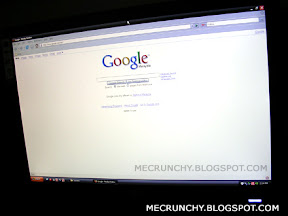
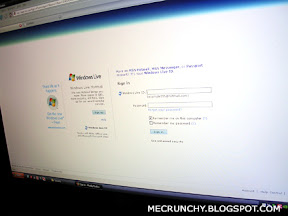

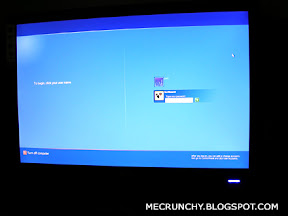


Update ( May 2009): A little comparison between the LG W1942T and LG W1943S (which is a newer model) can be found here.
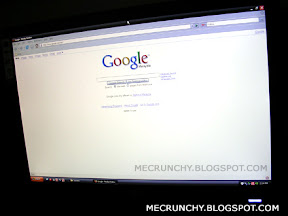
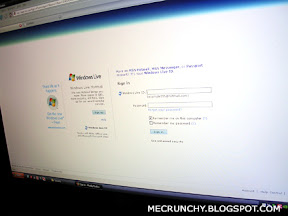

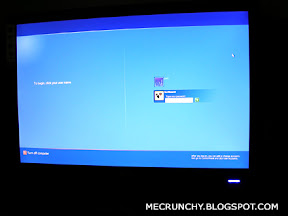


does it provide HD ?
ReplyDeletecan you watch or play HD games with this
ReplyDeleteHi, I believe it can play 720p movies/games.
ReplyDeletelost drivers. can you send them to me? im_cookie at hotmail dot com
ReplyDeleteHi, you can download the driver here
ReplyDeletehttp://www.lge.com/support/software.jsp
how
ReplyDeleteGive me the exact link
ReplyDeleteYer me too, i lost my CD, alex_andy4@hotmail.com
ReplyDeleteHow big is the driver to download?
ReplyDeleteThe link to the driver is in my article actually. Here's the link http://www.lge.com/support/software.jsp
ReplyDeleteHow big is the driver? I'm not entirely sure, probably 1 or 2 MB maximum.
Thank you Crunchy
ReplyDeletelcd-monitor-flatron-lg-w1942t-bf
I had lost my manual. My screen had fuzzy word edges after the computer coming back from being repaired.
Peter
New Zealand
Hi Peter,
ReplyDeleteMost probably the LCD is not displaying at it's native resolution of 1440x900.
whoa!!!, you had a passion in blogging, thumbs up for your work of love.. Hehe very inspiring ideas,
ReplyDeleteanyway I'm william
mind if I put a link back to you?
(clickable) ------> Satin Shirt
any way to open up the monitor ourselves? i cant see any screw and wat could be the major problem as my 1942 is not powering up
ReplyDeleteThis comment has been removed by the author.
ReplyDeleteI just love to compare the prices of two sites always and when I was comparing the price I got the ezydeal.net is best as compare to the other sites.
ReplyDeletefor more details plz visit: Online LG tft monitors in India